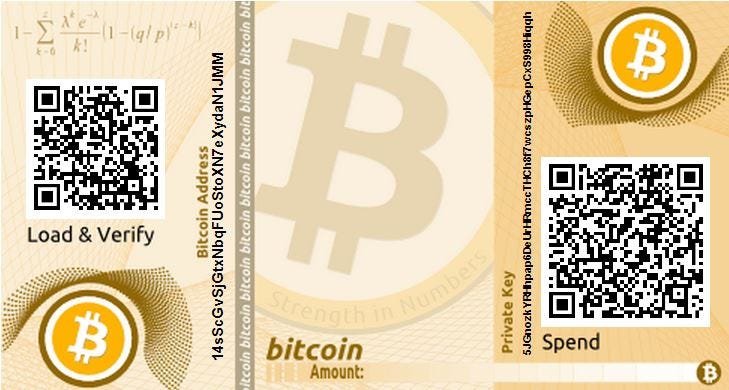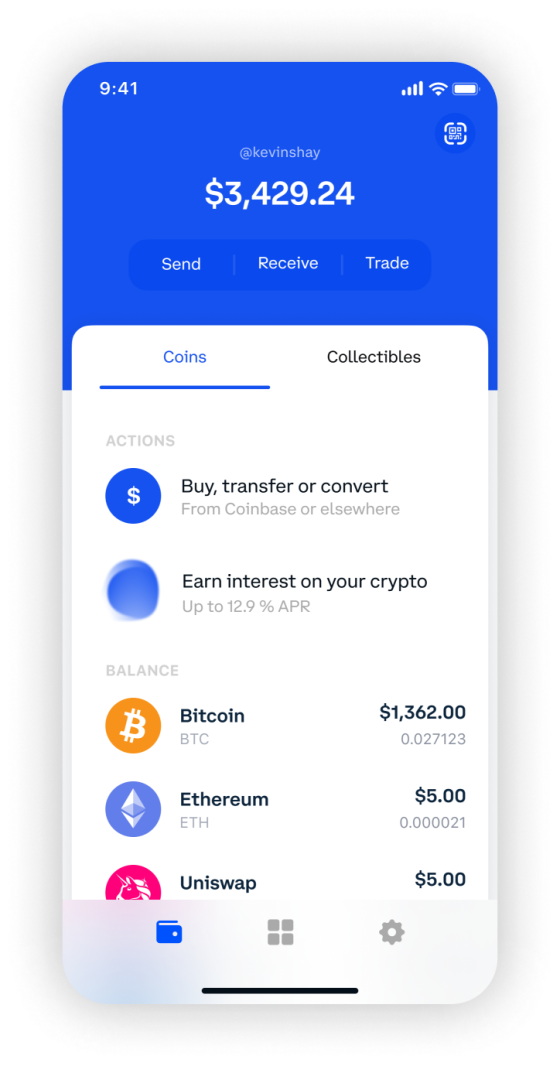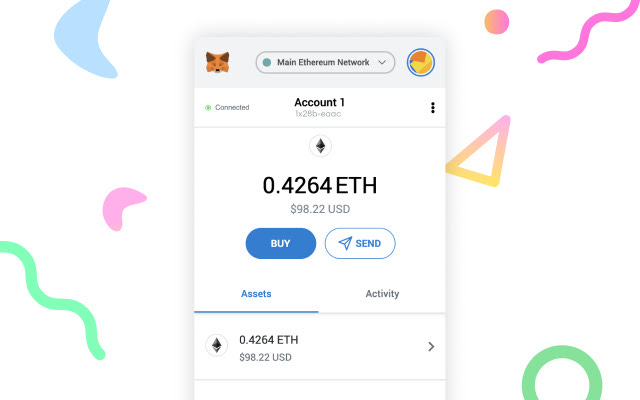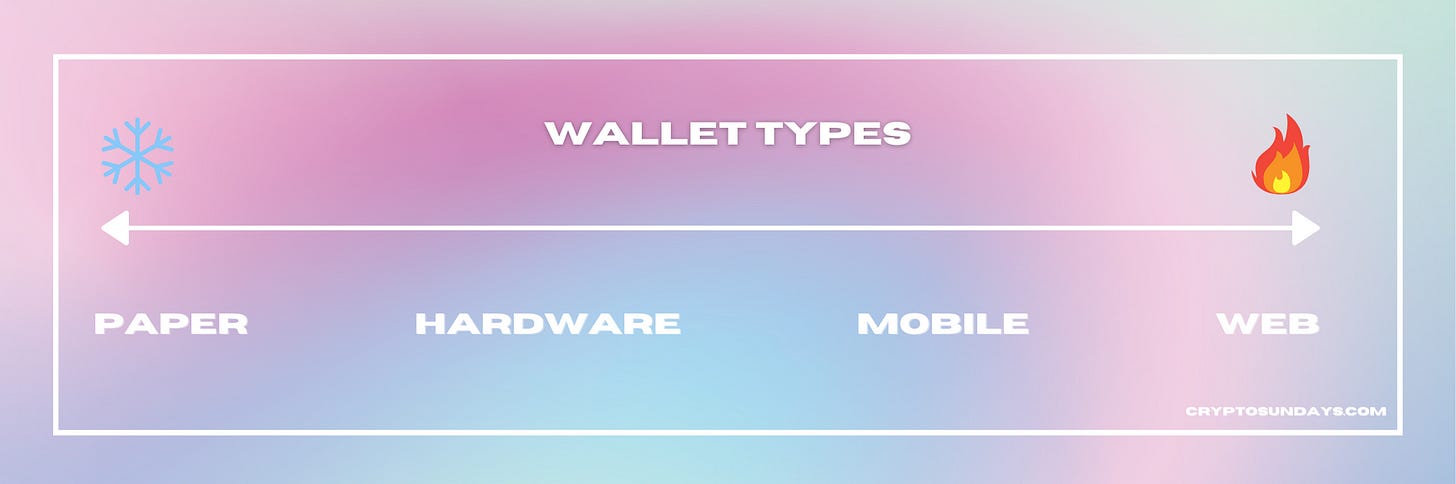Claim Your Passport to Web3
🆔 How to get and use crypto wallets
Crypto Sundays is a free Sunday newsletter. If you love it, consider sharing it or leaving a comment below. Thanks for reading 🙂
Last week, I wrote about crypto wallets and how they were just ugly versions of Venmo that keep “keys” (important long numbers) safe:
I also remarked that it’d be more accurate to call them keychains, but “wallets” caught on because they also show your balance.
This week, I’ll cover three things:
What do people do with crypto wallets?
What wallet types are out there?
How do I get one?
Let’s start.
🆔 Wallets are your passport to web3
I know I said that wallets keep private keys safe and show your balance, but what do you actually do with them?
On a root level, they help you make transactions.
Here’s what roughly happens when you send someone crypto —
The wallet asks you to confirm the request
The wallet submits this request to a blockchain network, marking your wallet address as the “sender”
Miners verify the transaction and add it to the blockchain
Again, note that the wallet is just a pretty-ish interface between you and the blockchain and doesn’t actually store or send any crypto.
Above this root level of transactions, wallets give you an identity within the crypto ecosystem. They help you “connect” with, or log into, web3sites.
(web3sites is just a word I coined for “web3” platforms that merge the Internet with crypto tokens. Unfortunately, it hasn’t caught on yet.)
“Connecting” your wallet with a web3site gives you a digital identity on that site. Now, the site can distinguish you from other users through your public key.
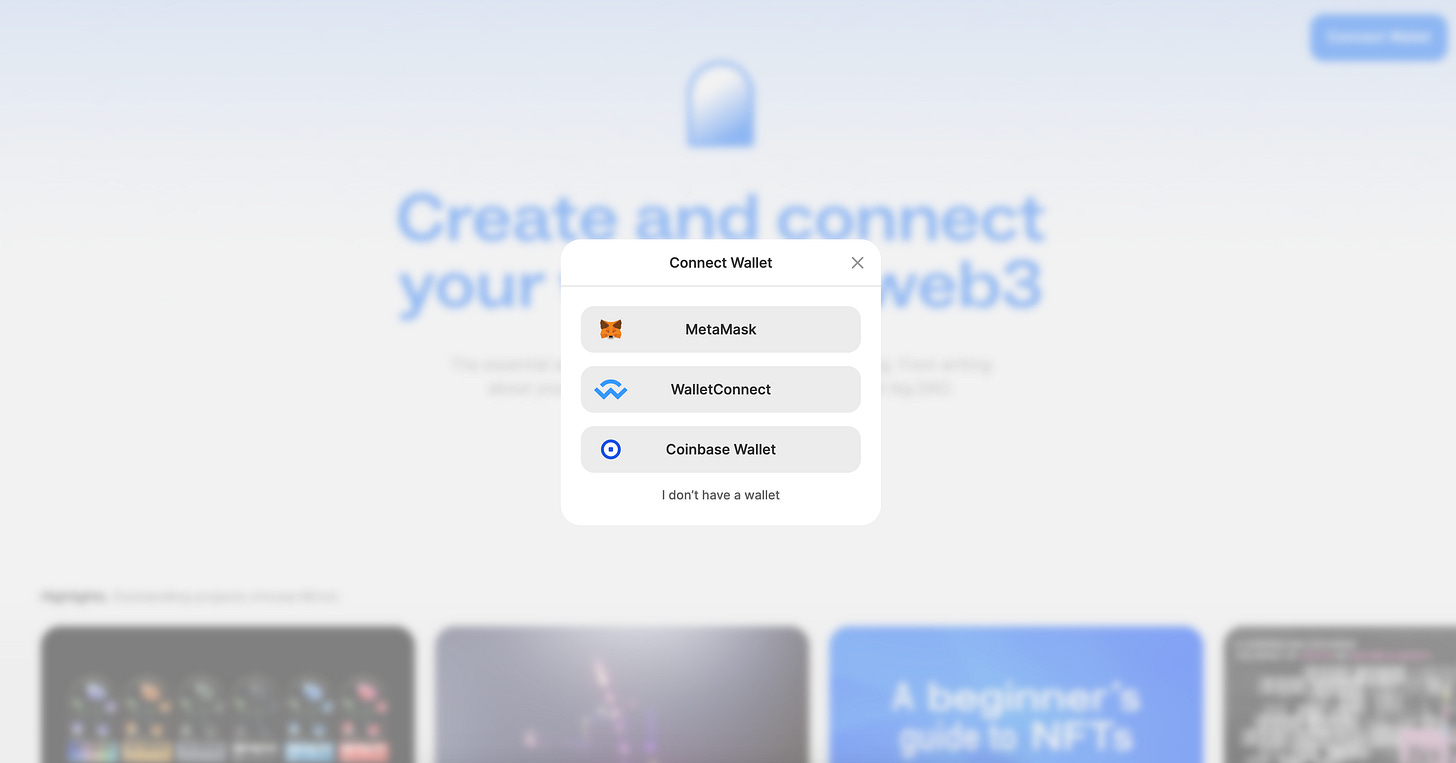
It’s quite similar to how you log into a website with your email, except you don’t need to type anything in and create new passwords (or worse, remember them 🤯).
web3sites embed crypto tokens in their platform and let you seamlessly exchange them through your wallet. Here’s a simple example: Let’s say you want to buy an NFT on OpenSea, an NFT marketplace. Assuming you have enough ETH in your wallet, all you have to do is —
Head over to opensea.io and connect your wallet
Pick an NFT and place a bid
If you win the bid, the wallet will place the transaction request for you.
What just happened here? Your wallet not only gave you a digital identity on OpenSea but also submitted a transaction to buy the NFT. Your wallet address is now the owner of that NFT. Thanks, crypto wallet!
🌡 Wallets have temperatures
There are many types of wallets and they all differ in how they store keys. Here are the 4 broad types and where they store keys:
Paper Wallets
You print the key on a piece of paper (e.g. through a “paper wallet” app) and keep the paper safe.1
Hardware Wallet
You buy a physical device that plugs into your computer. The key is stored as 1’s and 0’s on a chip on the device.2
Mobile Wallet
You download an iOS or Android app. The app stores the key on your mobile, in a chip that also stores other sensitive data.3
Web Wallet
You download a browser extension that stores the private key on your browser.4
There are exceptions to these types. Some companies offer both mobile apps and browser extensions for the same wallet. Some offer desktop wallets, which are PC-only versions of mobile wallets.
These types are roughly ordered from safest, or “coldest”, to most convenient, or “hottest”.
The difference is that “hot wallets” are connected to the Internet, which makes them more convenient but less safe.
You’ll often hear people talk about wallets in terms of their ‘temperature’, like so —

👇 Just get a wallet already!
Choosing which wallet to get depends on one big question: “How much do I care about convenience?”
If the answer is “a lot”, you should opt for the hot side of the spectrum by getting a software wallet.
Another way to think about this choice is to ask yourself: “Do I want to take care of keys or recovery phrases?”
If the answer is “no”, you can opt for a custodial wallet, a laissez-faire option where a third party takes “custody” of keys/phrases for you. This is the wallet you get when you create an account with a crypto exchange like Coinbase.
Many crypto exchanges offer a custodial wallet, to the extent that “exchange wallets” are synonymous with “custodial wallets”.
Now, I’m hoping you have some idea about what kind of wallet you want. My personal recommendation is to try a software wallet first (because it’s free) and then switch to a hardware wallet if you really value safety.
To save you time, I’ve linked the Getting Started sites for 2 top wallets in each category:
Software Wallets
Mobile/Web Wallets: MetaMask or Coinbase Wallet
Unless you’re buying a hardware wallet, you can get started in just a few minutes: pick an option, download their software, and create an account.
That’s it! You now have your own passport to web3 😎. Enjoy the ride!
Image Credits: Bitcoin Wiki
Image Credits: Chrome Web Store
🤫 P.S. This post is also available on Mirror. Here’s the link.